-
[두번째-재료구성] 꿍스의 아이를 위한 크리스마스 Android 조이스틱 앱 만들기RC카 만들기 2024. 1. 3. 15:52
HM-10 AT-09 BT-05 BLE 모듈과 통신하는 앱을 만들어 보겠습니다~
원래 wifi모듈로 통신해볼까 했는데 음.. 밖에서도 가지고 놀려면 ble 가 제격인 것 같아서 ble 통신 앱으로 진행 고고
[조이스틱 UI 참고 소스]
조이스틱 UI를 제공해준 안드로이드 라이브러리는 아래의 소스이고 사용에 맞게 조금 수정했습니다.
https://github.com/harry1453/joystick-view
GitHub - harry1453/joystick-view: A simple Andriod Joystick view
A simple Andriod Joystick view. Contribute to harry1453/joystick-view development by creating an account on GitHub.
github.com
그럼 안드로이드 앱을 만들어 봅니다. ㅎㅎ
1. 조이스틱 라이브러리
안드로이드 스튜디오에서 새프로젝트를 만든 후
저는 위의 git 프로젝트 모든 파일은 필요없어서 조이스틱UI 에 해당하는 자바 소스를 수정해서 넣어봤습니다.
위소스에서
의 자바소스만 MainActivity.java 가 있는 소스 위치에 넣어줍니다.
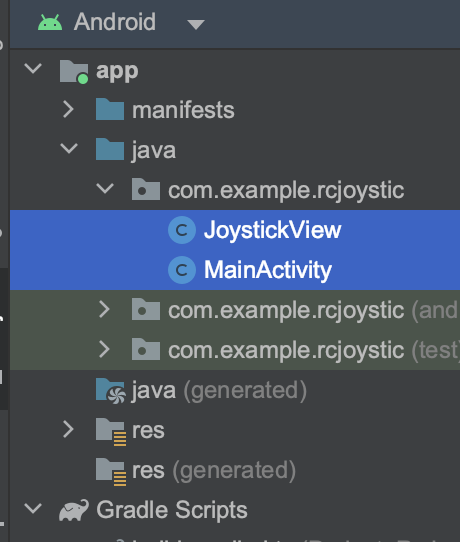
아참! 중요한 설정을 해 봅니다.!
블루투스 관련 퍼미션을 넣어줍니다.
이것을 넣어줌으로 앱이 시스템 자원인 블루투스 기능을 사용할 수 있게 해 줍니다.
AndroidManifest.xml 파일의 아래 위치에 user-feature, user-permission 을 넣어줍니다.
<manifest xmlns:android="http://schemas.android.com/apk/res/android" xmlns:tools="http://schemas.android.com/tools"> <uses-feature android:name="android.hardware.bluetooth" android:required="false" /> <uses-feature android:name="android.hardware.bluetooth_le" android:required="false" /> <uses-permission android:name="android.permission.BLUETOOTH" android:maxSdkVersion="30" /> <uses-permission android:name="android.permission.BLUETOOTH_ADMIN" android:maxSdkVersion="30" /> <!-- SDK 30 이하를 타겟팅 하는 앱 Bluetooth 권한 --> <uses-permission android:name="android.permission.ACCESS_FINE_LOCATION" /> <uses-permission android:name="android.permission.ACCESS_COARSE_LOCATION" /> <!-- SDK 31 이상을 타겟팅 하는 앱 Bluetooth 권한 (Android 12+) --> <uses-permission android:name="android.permission.BLUETOOTH_SCAN" /> <uses-permission android:name="android.permission.BLUETOOTH_CONNECT" />2. layout.xml 파일 수정
프로젝트를 신규 생성하면 res/layout 폴더에 몇개의 xml 파일들이 있는데 이것들 모두 삭제 하고
activity_main.xml 파일만 놔두고 아래와 같이 작성함.
<?xml version="1.0" encoding="utf-8"?> <LinearLayout xmlns:android="http://schemas.android.com/apk/res/android" xmlns:tools="http://schemas.android.com/tools" android:layout_width="match_parent" android:layout_height="match_parent" android:background="#000000" android:orientation="vertical" android:paddingLeft="@dimen/activity_horizontal_margin" android:paddingTop="@dimen/activity_vertical_margin" android:paddingRight="@dimen/activity_horizontal_margin" android:paddingBottom="@dimen/activity_vertical_margin" tools:context="com.example.rcjoystic.MainActivity"> <LinearLayout android:layout_width="match_parent" android:layout_height="wrap_content" android:layout_weight="1" android:orientation="horizontal"> <!-- 커스텀 조이스틱 뷰 --> <com.example.rcjoystic.JoystickView android:id="@+id/joystickLeft" android:layout_width="wrap_content" android:layout_height="321dp" android:layout_weight="1" /> </LinearLayout> </LinearLayout>이후 빌드시 res과련 폴더에서 없는 파일들에 관해서 오류가 날 경우 오류나는 파일들은 모두 삭제 하면 됨.
3.MainActivity.java 파일 수정
1. 퍼미션 요청
onCreate()메소드안에 넣어주면 앱 설치 후 실행하면 권한 alert 메세지가 나옵니다. 이 때 모두 수락해 주어야 ble가 작동함
String[] permissions = { android.Manifest.permission.BLUETOOTH_SCAN, android.Manifest.permission.BLUETOOTH_ADMIN, android.Manifest.permission.ACCESS_COARSE_LOCATION, android.Manifest.permission.ACCESS_FINE_LOCATION, android.Manifest.permission.BLUETOOTH_CONNECT }; ActivityCompat.requestPermissions(MainActivity.this, permissions, 1023);2. ble 초기화
멤버변수를 선언해 줍니다.
private BluetoothManager bluetoothManager; private BluetoothAdapter adapter; private BluetoothLeScanner scanner; private BluetoothGatt mBluetoothGatt; private BluetoothGattCharacteristic bluetoothGattCharacteristic; static String BLE_DEVICE_NAME = "MLT-BT05"; static String BLE_READ_WRITE_CHARACTERISTIC_UUID = "0000ffe1-0000-1000-8000-00805f9b34fb";
onCreate()변수 내에 ble 관련 변수를 초기화 합니다.bluetoothManager = (BluetoothManager) getSystemService(Context.BLUETOOTH_SERVICE); adapter = bluetoothManager.getAdapter(); scanner = adapter.getBluetoothLeScanner();BLE_READ_WRITE_CHARACTERISTIC_UUID 값은 다음 아두이노 펌웨어 작성에서 다루어 보겠습니다.
2. ble 스캔
앱이 HM-10 모듈을 검색할수 있게 함.
아래의 ScanCallback은 스캔시 스캔 정보를 받아서 처리하는 선언 변수
private final ScanCallback scanCallback = new ScanCallback() { @Override public void onScanResult(int callbackType, ScanResult result) { super.onScanResult(callbackType, result); if (ActivityCompat.checkSelfPermission(MainActivity.this, android.Manifest.permission.BLUETOOTH_CONNECT) != PackageManager.PERMISSION_GRANTED) { Log.d("permission", "not grandted BLUETOOTH_CONNECT"); return; } // HM-10의 모듈 이름 그대로를 사용하여 검색함 if (result.getDevice().getName() != null && result.getDevice().getName().equals(BLE_DEVICE_NAME)) { /// 연결 result.getDevice().connectGatt(MainActivity.this, false, new BluetoothGattCallback() { @Override public void onPhyUpdate(BluetoothGatt gatt, int txPhy, int rxPhy, int status) { super.onPhyUpdate(gatt, txPhy, rxPhy, status); } @Override public void onPhyRead(BluetoothGatt gatt, int txPhy, int rxPhy, int status) { super.onPhyRead(gatt, txPhy, rxPhy, status); } @Override public void onConnectionStateChange(BluetoothGatt gatt, int status, int newState) { super.onConnectionStateChange(gatt, status, newState); mBluetoothGatt = gatt; if (newState == BluetoothProfile.STATE_CONNECTED) { Log.d("BluetoothGattCallback", "STATE_CONNECTED"); if (ActivityCompat.checkSelfPermission(MainActivity.this, android.Manifest.permission.BLUETOOTH_CONNECT) != PackageManager.PERMISSION_GRANTED) { return; } /// 서비스 찾기 mBluetoothGatt.discoverServices(); } } @Override public void onServicesDiscovered(BluetoothGatt gatt, int status) { super.onServicesDiscovered(gatt, status); Log.d("BluetoothGattCallback", "onServicesDiscovered"); if (status == BluetoothGatt.GATT_SUCCESS) { for (BluetoothGattService s : gatt.getServices()) { for (BluetoothGattCharacteristic c : s.getCharacteristics()) { if (ActivityCompat.checkSelfPermission(MainActivity.this, android.Manifest.permission.BLUETOOTH_CONNECT) != PackageManager.PERMISSION_GRANTED) { return; } if (c.getUuid().toString().equals(BLE_READ_WRITE_CHARACTERISTIC_UUID)) { bluetoothGattCharacteristic = c; } /// --- > 연결 완료됨! mBluetoothGatt.readCharacteristic(c); mBluetoothGatt.setCharacteristicNotification(c, true); } } } } @Override public void onCharacteristicRead(BluetoothGatt gatt, BluetoothGattCharacteristic characteristic, int status) { super.onCharacteristicRead(gatt, characteristic, status); mBluetoothGatt = gatt; if (status == BluetoothGatt.GATT_SUCCESS) { /// HM-10모듈로 부터 보내온 데이타를 읽음 - 본 소스에선 앱에서 데이타를 보내면 그대로 전달받기로 함 for (int index = 0; index < characteristic.getValue().length; index++) { Log.i("read ble data", characteristic.getUuid().toString() + ":" + String.format("0x%20x", characteristic.getValue()[index])); } } } @Override public void onCharacteristicRead(@NonNull BluetoothGatt gatt, @NonNull BluetoothGattCharacteristic characteristic, @NonNull byte[] value, int status) { super.onCharacteristicRead(gatt, characteristic, value, status); Log.d("BluetoothGattCallback", "onCharacteristicRead"); } @Override public void onCharacteristicWrite(BluetoothGatt gatt, BluetoothGattCharacteristic characteristic, int status) { super.onCharacteristicWrite(gatt, characteristic, status); Log.d("BluetoothGattCallback", "onCharacteristicWrite"); } @Override public void onCharacteristicChanged(BluetoothGatt gatt, BluetoothGattCharacteristic characteristic) { super.onCharacteristicChanged(gatt, characteristic); Log.d("BluetoothGattCallback", "onCharacteristicChanged"); } @Override public void onCharacteristicChanged(@NonNull BluetoothGatt gatt, @NonNull BluetoothGattCharacteristic characteristic, @NonNull byte[] value) { super.onCharacteristicChanged(gatt, characteristic, value); Log.d("BluetoothGattCallback", "onCharacteristicChanged"); } @Override public void onDescriptorRead(BluetoothGatt gatt, BluetoothGattDescriptor descriptor, int status) { super.onDescriptorRead(gatt, descriptor, status); Log.d("BluetoothGattCallback", "onDescriptorRead"); } @Override public void onDescriptorRead(@NonNull BluetoothGatt gatt, @NonNull BluetoothGattDescriptor descriptor, int status, @NonNull byte[] value) { super.onDescriptorRead(gatt, descriptor, status, value); Log.d("BluetoothGattCallback", "onDescriptorRead"); } @Override public void onDescriptorWrite(BluetoothGatt gatt, BluetoothGattDescriptor descriptor, int status) { super.onDescriptorWrite(gatt, descriptor, status); Log.d("BluetoothGattCallback", "onDescriptorWrite"); } @Override public void onReliableWriteCompleted(BluetoothGatt gatt, int status) { super.onReliableWriteCompleted(gatt, status); Log.d("BluetoothGattCallback", "onReliableWriteCompleted"); } @Override public void onReadRemoteRssi(BluetoothGatt gatt, int rssi, int status) { super.onReadRemoteRssi(gatt, rssi, status); Log.d("BluetoothGattCallback", "onReadRemoteRssi"); } @Override public void onMtuChanged(BluetoothGatt gatt, int mtu, int status) { super.onMtuChanged(gatt, mtu, status); Log.d("BluetoothGattCallback", "onMtuChanged"); } @Override public void onServiceChanged(@NonNull BluetoothGatt gatt) { super.onServiceChanged(gatt); Log.d("BluetoothGattCallback", "onServiceChanged"); } }); } } };위의 ScanCallback으로 스캔 실행
if (ActivityCompat.checkSelfPermission(this, android.Manifest.permission.BLUETOOTH_SCAN) == PackageManager.PERMISSION_GRANTED) { scanner.startScan(scanCallback); } else { Log.d("permission-start-scan", "Not permited"); }mBluetoothGatt;
bluetoothGattCharacteristic;위의 변수는 메인 쓰레드에서 실행되기 위하여 선언된 변수들이고 ScanCallback 에서 전달받는 인자들로 대입함.
그리고 최종 rx(수신 서비스), tx(전송 서비스) uuid 까지 찾은 코드는 onServiceDiscovery 콜백에서 볼수 있음.
2. HM-10모듈에게 데이타 전달
try{ bluetoothGattCharacteristic.setValue(bytes); if (ActivityCompat.checkSelfPermission(MainActivity.this, android.Manifest.permission.BLUETOOTH_CONNECT) != PackageManager.PERMISSION_GRANTED) { return; } mBluetoothGatt.writeCharacteristic(bluetoothGattCharacteristic); }catch (Exception e){ }이상 관련코드를 살펴보았다
- ble모듈 스캔
- 연결
- 서비스 찾기
- 데이타 전송
이렇게 정리할수 있음.
다음은 펌웨어 쪽 코드를 살펴봅니다.!
'RC카 만들기' 카테고리의 다른 글
[첫번째-재료구성] 꿍스의 아이를 위한 크리스마스 선물 RC카 + Android 조이스틱 앱 만들기 (0) 2023.12.27